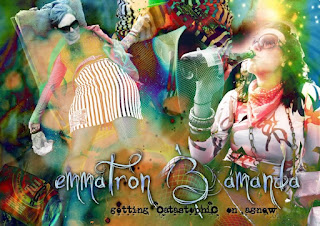
Playing with the grunge look and blending modes. Wanted to get a trashy look i think i succeeded!

Don't know what i was doing here but it needs to be lightened up a bit.

Trying to draw and paint a portrait in photoshop from scratch without a photo is quite hard!! Just learning how to use brushes and make new ones etc
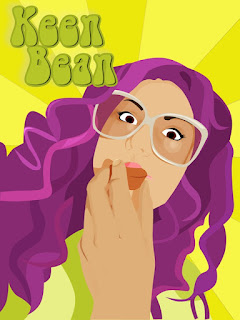
Ahhh the wonders of the pen tool.. vector style illustration of my friend eating a muffin. I like the look of the lenses of her sunglasses it's quite cool to play with light and opacity on such a flat image.

Trying to make people look dead. I also changed the colour of my dress from mint green to red red reddddd. It would help if i wasn't smiling but never mind..

Find this tutorial
here its very simple and teaches you how to make basic brushes.

Never used the background eraser tool before, it gives quite a cool effect just on its own
 Comic tutorial
Comic tutorial. Seen this so many times I didn't learn much from it except the halftone look but its just something fun.






 Don't know what i was doing here but it needs to be lightened up a bit.
Don't know what i was doing here but it needs to be lightened up a bit. Trying to draw and paint a portrait in photoshop from scratch without a photo is quite hard!! Just learning how to use brushes and make new ones etc
Trying to draw and paint a portrait in photoshop from scratch without a photo is quite hard!! Just learning how to use brushes and make new ones etc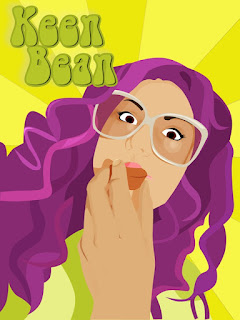 Ahhh the wonders of the pen tool.. vector style illustration of my friend eating a muffin. I like the look of the lenses of her sunglasses it's quite cool to play with light and opacity on such a flat image.
Ahhh the wonders of the pen tool.. vector style illustration of my friend eating a muffin. I like the look of the lenses of her sunglasses it's quite cool to play with light and opacity on such a flat image. Trying to make people look dead. I also changed the colour of my dress from mint green to red red reddddd. It would help if i wasn't smiling but never mind..
Trying to make people look dead. I also changed the colour of my dress from mint green to red red reddddd. It would help if i wasn't smiling but never mind.. Find this tutorial here its very simple and teaches you how to make basic brushes.
Find this tutorial here its very simple and teaches you how to make basic brushes. Never used the background eraser tool before, it gives quite a cool effect just on its own
Never used the background eraser tool before, it gives quite a cool effect just on its own Comic tutorial. Seen this so many times I didn't learn much from it except the halftone look but its just something fun.
Comic tutorial. Seen this so many times I didn't learn much from it except the halftone look but its just something fun. oozing shrooms at Bathun's gully stained the knees of my jeans
oozing shrooms at Bathun's gully stained the knees of my jeans
 trees look better out of focus. honest.
trees look better out of focus. honest. butterflies are creepy. Don't let their exciting candy coloured wings deceive you they have icky wee feet and are forever dying and dropping to the floor in the butterfly enclosure
butterflies are creepy. Don't let their exciting candy coloured wings deceive you they have icky wee feet and are forever dying and dropping to the floor in the butterfly enclosure It took me ages to think of how many legs a crab had when i drew this :)
It took me ages to think of how many legs a crab had when i drew this :)







